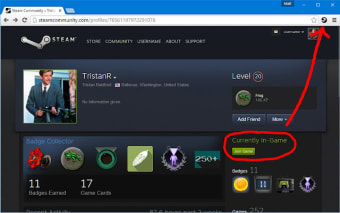Steam App Info Button - View Hidden Apps
This is a free Steam App Info Button Chrome extension.
It will open SteamDB when you click the button.
It can be used to open the Steam Database for the user currently playing a game.
This extension can be used to view the contents of the player's game, even if it is hidden.
You can see information for games you have played before.
You can also use it to find out more information about a game.
How to use it?
Please click the button on the top right of the screen.
After you do, you will be taken to the website of Valve.
You can view all games you have played before, as well as all the games that are on sale and have information about them.
You can also click on an image in the list to view the image of the game, and you can click on a title to see its description.
After you do, you will be taken to the page of Steam.
You will see a button that will open the game you are currently playing in the store.
You can then click on that button to view its information.
You can also click on an image in the game to view its image.